 |

| 
| |
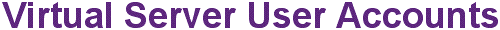

| Introduction
| |
You can give others access to your Virtual Private Servers by providing
them with Virtual Private Servers user accounts. Virtual Private
Servers user accounts allow configured users to recieve e-mail at
your Virtual Private Servers and to upload files to your Virtual
Private Servers.
| |

| Creating and Configuring User Accounts
| |
There are several methods you can use to create and configure user
accounts on your Virtual Private Servers.
-
iManager
iManager Tools and Wizards allow you to use your own web browser
to easily create and configure user accounts.
-
Telnet/SSH
You can create and configure user accounts during a Telnet/SSH
session with your Virtual Private Servers. Connect to your Virtual
Private Servers via Telnet or SSH and use the following commands.
-
vadduser
Create and modify user accounts using the vadduser
command.
% vadduser
This interactive utility will
guide you step-by-step through the user account creation process.
|
NOTE: The Server A allows only 10 POP e-mail user accounts.
The vadduser and vlistuser commands will display a warning when you list or attempt to add more than 10 user accounts
on a server A. This does not apply to any other server package.
|
FTP and e-mail services are
added to each user account by default. If you want the user
account to have both FTP and e-mail privileges, just hit
the "Enter" key when asked to accept the defaults.
For the user account to have
FTP privileges only, deselect the e-mail privileges by entering
"mail". For the user account to have e-mail privileges
only, deselect the FTP prvileges by entering "ftp".
If you need to add a service not currently in the list enclosed
by the square brackets ("[ ]"), then type name
of the service ("mail" or "ftp") and
hit the "Enter" key.
|
NOTE: FTP service
must be enabled if user account e-mail will
be accessed via IMAP.
|
-
vpasswd
Use the vpasswd command to change user account passwords.
% vpasswd USERNAME
-
vlistuser
List all configured user accounts using the vlistuser
command.
% vlistuser
| |

| Removing User Accounts
| |
You can use the same methods to remove user accounts from your Virtual
Private Servers.
-
iManager
iManager Tools and Wizards allow you to use your own web browser
to easily remove user accounts.
-
Telnet/SSH
You can remove user accounts during a Telnet/SSH session with
your Virtual Private Servers. Connect to your Virtual Private
Servers via Telnet or SSH and use the following command.
|
Toll Free 1-866-GSP-4400 • 1-301-464-9363 • service@gsp.com
Copyright © 1994-2016 GSP Services, Inc.
|
