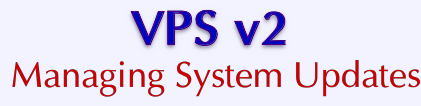Adding and removing custom programs can affect the virtual links of the system files on your VPS v2. This can cause
your disk usage to increase dramatically and potentially cause your server to stop functioning properly. Modifying system
files could also interfere with our regular system updates which include patches and upgrades. In a similar way, our
updates could replace system files installed by your custom programs.
We have created some tools designed to help you manage your system files and custom programs in order to prevent
the potential problems you may face.
relink
The relink command is designed to help conserve disk space on your VPS v2 by finding files on your server that
are identical to system files found in the /skel directory. relink will search a directory for any files
that match and then replace those files with virtual links which take up virtually no disk space. For more
information, run man relink from your VPS v2 command prompt.
vunlink
The vunlink command is designed to quickly remove virtual link directory trees. For more information,
run vunlink -h from your VPS v2 command prompt.
freeze
In order to prevent relink or the regular system updates from modifying files or directories on your VPS v2,
you may want to freeze them. The freeze command adds a special flag to each file which
tells relink not to touch the file. Run freeze --help from your VPS v2 command prompt for help using
the freeze command.