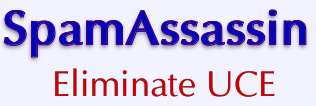|

| 
| |
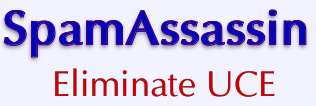

| Introduction
| |
SpamAssassin is a powerful tool to help eliminate unwanted Spam on your VPS v2. The Makers of SpamAssassin explain
how their product works:
(SpamAssassin) Us(es) its rule base, (and) a wide range of heuristic tests on mail headers and body text
to identify "spam", also known as unsolicited commercial email.
SpamAssassin.apache.org
The flexibility of SpamAssassin combines with its excellent design to make it an easy way to
help you take control of your E-mail accounts and stop spam from wasting your time and
resources.
SpamAssassin applies a number of tests to an incoming message, and each test returns a score.
If enough tests return a combined score that is high enough (the default is 5), SpamAssassin can
tag the message as being spam. Once a message has been tagged, there are a number of
possible actions that can be taken with the message. Both tagging and actions can be handled
either as a system-wide or as a user specific filter.
-
System-wide Filters - This applies SpamAssassin tests to every E-mail message that arrives
on your Virtual Private Server, regardless of the intended recipient. While scanning every incoming
message for spam characteristics is a good idea, you may want to have the system settings simply tag
messages and deliver them normally. This avoids accidentally losing the occasional legitimate message
that has spam-like characteristics.
-
User Specific Filters - For individual users, different methods of dealing with spam may be
preferred. The user specific settings allow you to set up specific users with different ways of
dealing with messages tagged as spam.
Once a message has been tagged, SpamAssassin will do one of the following with the message,
depending on your system and user settings.
-
Deliver Tagged messages along with Untagged messages normally. This allows the user to easily see if
a message is tagged as spam, but allows them to make the final decision to read the message or not.
If you have system-wide filtering on, it is a good idea to use this option for the system-level
filtering.
-
Deliver Spam to a special mailbox. Untagged messages will be delivered as usual, but tagged messages
will be delivered to a special mailbox (or IMAP folder). This is a good user level setting for IMAP users
who don't want potential spam cluttering their INBOX, but want to have the option to check through to see
if there's anything important among the tagged messages.
-
Deliver spam to a special mailbox and forward non-spam to another address. If a user has another
account that they forward their messages to, this allows you to filter out spam before forwarding the
messages to their account
-
Forward Spam to another address. By doing this, non-spam is delivered normally, but spam can be
forwarded to an account on a different server.
-
Delete Spam. This is not a recommended option, since some spam may in fact be legitimate. However,
you can select to have all messages tagged as spam deleted, either on a system level, or just for
specific users.
-
Delete Spam and forward non-spam to another address. Again, this is not recommended, but you can
have all the tagged messages deleted before forwarding un-tagged messages to a remote E-mail account.
| |

| Installation
| |
SpamAssassin can be installed using the vinstall
utility, which helps you get SpamAssassin installed and configured to your preferences.
| |

| Documentation
| |
There are a number of sources of documentation for SpamAssassin. You can access the man pages using
the following commands.
# man spamassassin
# man Mail::SpamAssassin::Conf
There is also a wealth of information about configuring and using SpamAssassin at the SpamAssassin Web site.
|
Toll Free 1-866-GSP-4400 • 1-301-464-9363 • service@gsp.com
Copyright © 1994-2016 GSP Services, Inc.
|